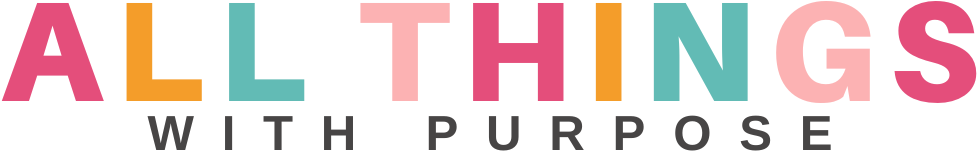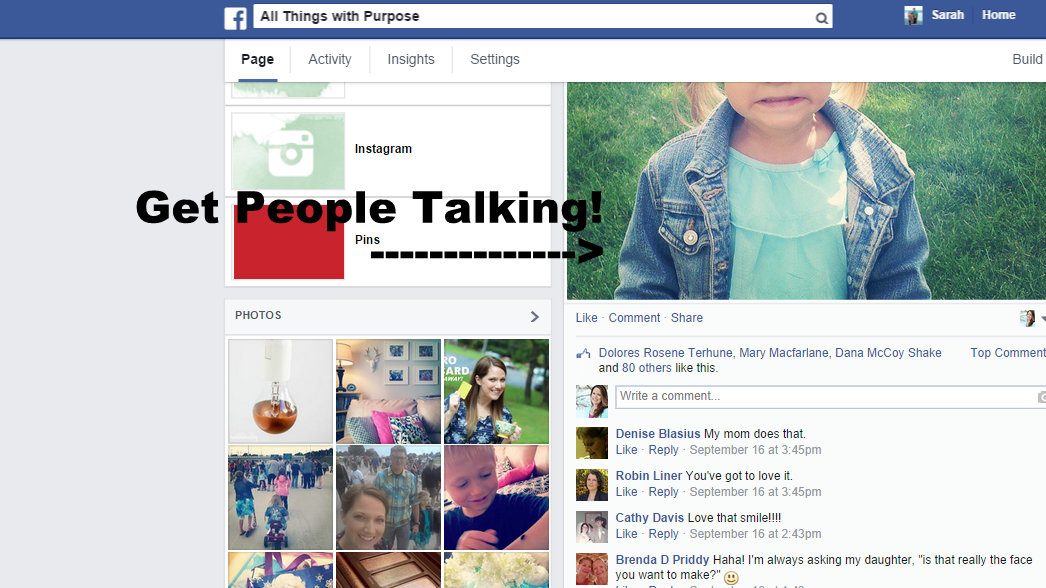Hello, friends! This content is part of a blogging series I’ve done on creating a website, writing quality content, social media marketing and making money through your online business. You can find the rest of this series here: Blogging with Purpose

Local Marketing
Over the past year, I have began selling handmade items and antiques at a local business. I may have a large facebook fan following and plenty of online traffic, but this year, I have been specifically targeting my local followers. I’ve been on a quest to grow my local fan base within driving distance of the store I am now selling my products at!
I want to share with you, everything I have learned about reaching my specific niche audience and demographic within a targeted geographical area.
We’re going to find the people near YOUR small business, who want to buy YOUR products, and we’re going to find them on FACEBOOK!

Find YOUR People
You want to find your people, the people that care about the stuff YOU are sharing. Once you find those people, they’re going to be excited about the stuff you share, which means they’re going to click on it… like it… and share it too! These people are more than numbers. These people are followers, not just a means to an end.
First off, you must know… there is no easy way to grow your facebook fan base or short cuts to acquiring “quality” followers. It will take time.
You can pay for likes, which I have done, but the results are questionable. You want people to like your page that actually like YOU. The problem with paying for likes, is that you may unknowingly attract people that really don’t care about who you are or what you’re sharing.
I want to show you how to use facebook ads and boosted posts to target YOUR very specific niche audience and in turn, get a better bang for your buck by attracting the right kind of people.

Do What Facebook Wants
Throughout this post I may use phrases like “what Facebook wants” or “Facebook likes it when…” I refer to Facebook as if it is the boss, and in this case, it is. Just as web developers will refer to Google as “the Big G” and use phrases like “we do what Google wants” – when it comes to achieving success online and through social media, it’s good to know who’s in charge and to play by the rules.

Step One: Create a Page
- First off, do you have a facebook fan page? Get one! It’s easy and free, Start Here
- Pick a catchy name that corresponds with your blog or business. I prefer uniformity across social media. Our facebook page is All Things with Purpose, the same as our web address. All Things with Purpose is too long for a twitter handle, so I shortened it to be the same on Pinterest, Twitter and Instagram: @Purposeblog.
- Sometimes facebook lets you pick an actual web address right off the bat, sometimes they make you wait till you have a certain number of followers before they will offer it to you. In the mean time, your address may be something like this: facebook.com/34324iouowqrewqf23432q4uerqwreuq121210088
you get the picture.
facebook.com/34324iouowqrewqf23432q4uerqwreuq121210088 = BAD facebook.com/allthingswithpurpose = GOOD

Step Two: Grow
- Next, invite all your friends and your mom to like your page. If they don’t like your page, who will?
- You can eventually invite others and run ads to attract quality likes, but we’ll get to that later…
- Make it easy for people to like your page. If you have a website or blog, be sure to have social media buttons, facebook like box or pop up like box in an eye catching spot. The easier you make it for people, the more likely they will click.
Step Three: Share, Share, Share
- Share content that get’s people talking! Ask fun questions or look for advice! People LOVE to share advice. The more people are showing interest on your page and interacting, the better reach you are going to have.
- Optimal facebook images are LANDSCAPE. Use horizontal/landscape images as often as you can, they will show up better in the news feed. The actual dimensions of images in the news feed are 472x394px Here is a helpful site for staying up to date, since facebook is always changing things on us! Facebook Sizes and Dimensions
- Use GOOD quality images that are light and bright! Smart phones are great, but you may need to edit your photos a bit. I use an app called “Snapseed” – I use the “drama” setting and the “tune image” settings. Below is an image of my shop, the right side is unedited and the left is edited with Snapseed. These were taken on my Samsung Galaxy S7.

- Share a good combination of professional and personal. Share your products, as well as insight into the person behind the products. As a handmade or small business owner, you have that as a major advantage! People love supporting small businesses and they like to know that their purchase is making a difference. Let them get to know you and your family, share all the steps that go into each product you have for sale.
- Facebook likes it when you share popular/trending content. The next time you see an article or video trending – share it on your page! Facebook will probably share it with a lot of people, which will in turn help your reach and get more people interacting with it. Make sure the next post you share is a good one, you’ll probably get some carry over, heightened reach.

- Join a facebook blogging network! Find a group that’s main purpose is to share each other’s content. You leave a link for others to share, and in exchange, you share someone else’s. You can also give shout outs to each other by sharing the link to their actual page: https://www.facebook.com/allthingswithpurpose If someone else shares this on their page, it will appear in the news feed and include a like button right on it. Be sure to join a group for your similar niche audience so sharing the posts makes sense for your followers.
- Schedule posts! This is important for participating in giveaways that need a strict start time as well as times you will be away but still want to remain active on your facebook site.
- Track your insights (by clicking the “insights” tab) to find out when and what kind of posts are performing the best. Posts shared on Thursdays and Fridays after 3:00PM tend to perform better across the board, is this true for you?

- Change things up every once in a while or change what your’re doing if things don’t seem to be working. Facebook likes it when you are REAL as apposed to computer-like. Are you too scheduled and predictable in your posting? Switch it up! Do you regularly post to facebook through a third party service? Facebook likes it when you upload or post a link directly through your page. What you’re doing may seem to work for a while, but if you get too routine or predictable, you may need to change it up.
Target Your Local Area
- From your page, click “settings” and then “preffered page audiance” to set your targeted audiance. This is a newer feature that has promising results. Set a geographical radius of where you want your audiance to come from as well as who you think will respond best to your products.
Facebook Advertising and Boosting Posts
- From your page, click on the blue “promote” button and select the ad type of your choice.
- Hone in on your niche audience. Use the specific settings and options they give you so your page is being shown to people who will actually care. When I run an ad campaign, I do it throughout the week, usually after 6PM. I set the budget to about $2 a day (because I’m cheap) and I select my demographic to include married women between the ages of 22 and 38 – because I know from experience, I’ll get the most bang for my buck by honing in on that specific group. I select several towns within a 25 mile radius of my business, being sure to think how far someone may be willing to drive.
- Boost the posts that will drive the most traffic to your shop or earn you the most money. I’ve had great success with boosted posts when I’m careful to boost the right kind of post. If I’ve got a really great item for sale in the shop and I know that if the right people see it, they’ll come for it – I’ll definitely post a good quality photo of that item and then boost it. I’ll also boost posts that are performing well on their own. This is a hint that I’m doing something right and that it may do even better as a boosted post.

- Facebook really wants you to pay for advertising. They want you to pay to “boost” a post or advertise a post in exchange for the visibility. They want you to utilize these features and they want you to have a good experience so you’ll do it again. What this means is, you may have great success with a boosted post!
- Getting friends or bloggers to share your posts is a way around this previous point. A way to “cheat the system” if you will. Facebook wants you to pay them to show your posts to your audience, and they only want to show your followers posts that are interesting. You need to prove to them that your posts are worth sharing. Having family members, friends or business partners comment, click and like your post, signals to Facebook that it’s interesting and worth sharing.

Other Tips
- Here’s how facebook works in a nutshell: If you post something to your page, but facebook “decides” it’s not important, it may never show up in the news feed of any of your followers (keep an eye on the insights/reach). In order for facebook to share it or make it more visible, you need people to show interest in it. Family members and friends can help you out with this, as well as other bloggers. Liking, sharing and clicking through a post signals to facebook that this is an important post and they will in turn, share it with more people.

- Utilize the page insights! Keep an eye on your reach. Track which kinds of posts get a better reach. Do you have greater success with photos, links or just a text only status update? It is somewhat debated which of these gets a better reach. Some people think sharing a status or photo with the link in the comments gets a better reach. Keep an eye on it and decide for yourself!
- Host a facebook flash giveaway or join in on a round robin style giveaway. The round robin styles have been really successful for me. For the cost of a prize (usually a 15 to 25 dollar e-gift card), I gain 100 to 200 new followers. You cannot legally require people to “like” your page as an entry to the giveaway, but you can tell them to “visit” and they will most likely end up following. For suggested wording and to see how I’ve done it, see my Sample Google Doc This is created by the coordinator and shared with other bloggers who would like to join in. Anyone that wants to join, adds their info at the bottom then copies the text into a facebook post. You can choose a winner by using this site: Facebook Flash

- Make friends! Like other pages and leave nice comments!

- Consider building an Instagram following as well and linking your accounts. In recent months, Facebook has shown favor on images that are cross-posted from Instagram. You will open yourself up to a whole new audience of people on Instagram that may not have a Facebook account. Just remember, Instagram is a different ball game.
- Post once or twice a day at max.
- Only post your BEST images.
- Be mindful of the overall look of your feed.
- Tag your business location and use relevant hashtags to the items your selling and your geographical location. Use relevant hashtags in the comments section: #livonia #livoniami #metrodetroit #shopsmall #townpeddler #shoplocal #puremichigan #handmade #michiganmade #fleamarket #vintage #antiques #northvillemi #plymouthmi
- Below is an example of what my feed used to look like, compared to what it looks like now that I am more intentional about the kind of image I post.

I hope this has been helpful to you.
There is SO MUCH to learn and remember.
I have tried to touch on the basics, but don’t allow yourself to become overwhelmed.
Tackle one step at a time.
PLEASE REMEMBER:
Facebook is CONSTANTLY changing their algorithm.
What works today, may not work tomorrow.
Read More About My Sales at the Town Peddler: HERE